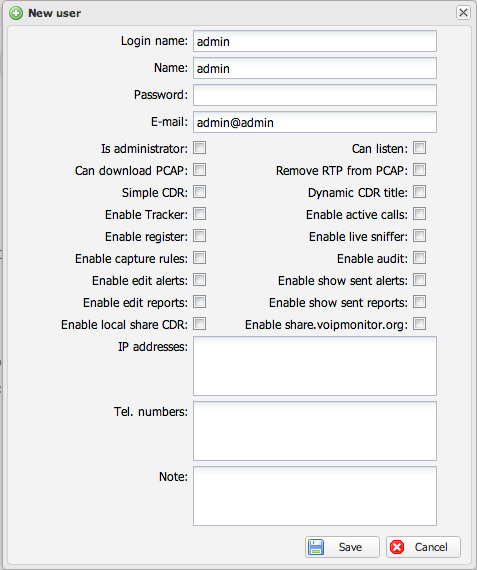User Management: Difference between revisions
Jump to navigation
Jump to search
No edit summary |
No edit summary |
||
| Line 7: | Line 7: | ||
Click on New user button and fill the New user form. Then click on Save. | Click on New user button and fill the New user form. Then click on Save. | ||
[[File:Http://www.voipmonitor.org/images/wiki/userform.png|thumbnail|User Management Formular]] | [[File:Http://www.voipmonitor.org/images/wiki/userform.png|thumbnail|User Management Formular]] | ||
[[File:userform.png|User Management Formular]] | |||
http://www.voipmonitor.org/images/wiki/userform.png | http://www.voipmonitor.org/images/wiki/userform.png | ||
Revision as of 14:46, 9 May 2013
VoIP monitor allows users to define multiple user accounts with different rights. If no user is defined, the user admin with password admin is active. Once there is one user defined, the admin/admin account no longer exists so be careful that you create full admin user before you log out from admin/admin. If your session expires in web browser (default PHP settings are set at around two hours) the WEB GUI will prompt you for re-log in. Users are saved in database table users. If you cannot log in delete all users.
echo “delete from users” | mysql voipmonitor
Creating new user
Click on New user button and fill the New user form. Then click on Save.